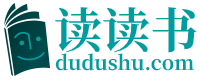20.5.3基本连通性测试
网络连通性测试和不同VLAN间用户通信连通性测试
1.网络连通性测试
在S2126G-Al的Vlan10内的用户,用户主机的IP地址为172.16.10.195/24,网关为172.16.10.1。
D:>ipconfig
WindoWs2000IPConfiguration
Ethernet adapter 本地连接:
Connection-specific DNS Suffix:
IPAddress.........................................:172.16.10.195
Subnet Mask......................................:255.255.255.0
Default GateWay.................................:172.16.10.1
! 在Vlan10里,IP地址为172.16.10.195主机为测试主机
D:>ping172.16.10.1
Pinging172.16.10.1With32bytes of data:
Reply from172.16.10.1:bytes=32time<10ms TTL=64
Reply from172.16.10.1:bytes=32time<10ms TTL=64
! 测试到网关的连通性
D:>ping172.16.20.1
Pinging172.16.20.1With32bytes of data:
Reply from172.16.20.1:bytes=32time<10ms TTL=64
! 测试到S3550-24-A Vlan20sVi口的连通性
D:>ping172.16.30.1
Pinging172.16.30.1With32bytes of data:
Reply from172.16.30.1:bytes=32time<10ms TTL=64
! 测试到S3550-24-A Vlan30SVI口的连通性
D:>ping192.168.128.44
Pinging192.168.128.44With32bytes of data:
Reply from192.168.128.44:bytes=32time<10ms TTL=64
! 测试到S3550-24-A Vlan100SVI口的连通性
D:>ping192.168.128.45
Pinging192.168.128.45 With32bytes of data:
Reply from192.168.128.45:bytes=32ttme=2ms TTL=62
! 测试到S6806E-A Vlan100SVI口的连通性
D:>ping192.168.129.45
Pinging192.168.129.45 With32bytes of data:
Reply from192.168.129.45:bytes=32time=1ms TTL=63
! 测试到S6806E-A Vlan200SVI口的连通性
D:>ping192.168.86.17
Pinging192.168.86.17 With32bytes of data:
Reply from192.168.86.17:bytes=32time=1ms TTL=63
! 测试到S6806E-A Vlan300SVI口的连通性
D:>ping192.168.86.30
Pinging192.168.86.30With32bytes of data:
Reply from192.168.86.30:bytes=32time<10ms TTL=253
! 测试到R2624-A f0口的连通性
D:>ping172.18.50.1
Pinging172.18.50.1With32bytes of data:
Reply from172.18.50.1:bytes=32time=1ms TTL=62
Reply from172.18.50.1:bytes=32time=2ms TTL=62
! 测试到S3550-24-BVlan50SVI口的连通性
D:>ping172.18.60.1
Pinging172.18.60.1With32bytes of data:
Reply from172.18.60.1:bytes=32time=1ms TTL=62
! 测试到S3550-24-BVlan60SVI口的连通性
D:>ping172.18.70.1
Pinging172.18.70.1With32bytes of data:
Reply from172.18.70.1:bytes=32time=1ms TTL=62
! 测试到S3550-24-BVlan 70SVI口的连通性
D:>ping192.168.129.44
Pinging192.168.129.44With32bytes of data:
Reply from192.168.129.44:bytes=32time<10ms TTL=62
! 测试到S3550-24-B Vlan200SVI口的连通性
D:>ping210.96.100.85
Pinging210.96.100.85 With32bytes of data:
Reply from210.96.100.85:bytes=32ttme=1ms TTL=253
! 测试到R2624-A路由器Fl口的连通性
2.VLAN间通信测试
在这里只举例测试 Vlan50里用户172.18.50.195 与Vlan10里用户172.16.10.179的连通性,其中主机指向各自的网关,由于不同VLAN间用户通信的测试方法相同,不再一一举例说明。
D:>ipconfig
WindoWs2000IPConfiguration
Ethernet adapter本地连接:
Connection-specific DNS Suffix:
IPAddress.........................................:172.18.50.195
Subnet Mask......................................:255.255.255.0
Default GateWay.................................:172.18.50.1
D:>ping172.18.50.1
Pinging172.18.50.1With32bytes of data:
Reply from172.18.50.1:bytes=32time<10ms TTL=64
! Vlan50用户172.18.50.195 测试到此网关的连通性
D:>ping192.168.86.30
Pinging192.168.86.30With32bytes of data:
Reply from192.168.86.30:bytes=32time<10ms TTL=253
! 测试到网络的连通性
D:>ping172.16.l0.179
Pinging172.16.10.179 With32bytes of data:
Reply from172.16.10.179:bytes=32time<10ms TTL=125
Reply from172.16.l0.179:bytes=32time<10ms TTL=125
Reply from172.16.10.179:bytes=32time<10ms TTL=125
Reply from172.16.10.179:bytes=32time<10ms TTL=125
! 测试Vlan50里的用户用户172.18.50.195到Vlan10用户172.16.10.179的连通性
20.5.4NAT功能配置及测试
NAT功能是在路由器R2624-A上实现的。
1.在R2624-A上配置NAT功能
access-list10permit any
exlt
!
ip nat inside Source list10interface FastEthernet1oVerload
!
interface FastEthernet0
ip nat inside
exit
!
interface FastEthernet1
ip nat outside
exit
!
2.测试NAT功能
如在实训网络拓扑中,在R2624-A Fl端口的对端放置计算机模拟ISP,通过内部主机172.18.50.195ping此主机210.96.100.86,在路由器上调试 NAT,通过查看相关调试信息测试NAT功能。
R2624-A#debug ip nat
NAT eVents debugging is on
R2624-A#debug ip nat detailed
NAT detailed eVents debugging is on
R2624-A#debug ip nat packet
NAT packet floW eVents debugging is on
R2624-A#
! 在R2624-A上开启NAT debug功能
D:Documents and SettingsAdministrator>ipconfig
WindoWs2000IPConfiguration
Ethernet adapter本地连接:
Connection-sDecific DNS Suffix:
IPAddress.........................................:172.18.50.195
Subnet Mask......................................:255.255.255.0
Default GateWay.................................:172.18.50.1
D:>ping210.96.100.86
! 客户机访问外部网络主机
Pinging210.96.100.86With32bytes of data:
Reply from210.96.100.86:bytes=32time=3ms TTL=125
Reply from210.96.100.86:bytes=32ttme=3ms TTL=125
Reply from210.96.100.86:bytes=32time=3ms TTL=125
R2624-A#
IPNAT:I* icmp210.96.100.85:512->210.96.100.86:512[5930,60]
IPNAT:O icmp210.96.100.86:512->210.96.100.85:512[21452,60] IPNAT:O * icmp
210.96.100.86:512->172.18.50.195:5 L2[21452,60] IPNAT:I temp172.18.50.195:512->
210.96.100.86:512[5931,60]
IPNAT:I * icmp210.96.100.85:512->210.96.100.86:5 L2[ 5931,60] IPNAT:O tcmp
210.96.100.86:512->210.96.100.85:512[21453,60] IPNAT:O* icmp210.96.100.86:512->
172.18.50.195:512[21453,60]
! NAT相关信息,可以看到NAT成功
20.6实训总结
实施一个大型网络工程,其过程并不简单,仅是客户交流的难度与复杂度就不可想象。
首先与高层领导进行意向沟通,再与技术人员进行技术层面的细节沟通,然后仍然需要经过多次会议集中汇报、反馈、修改等,项目需求才能逐步明确完善。其后提交需求分析报告、设计方案和实施方案等,这些真实过程能够在实训教学中模拟,但是缺少真实环境的复杂度,缺少遇到问题、分析问题、解决问题的曲折性。真实项目从收集需求资料、整理分析、提出分析报告(需求分析报告)、论证、提出针对性较强的解决方案(设计方案与实施方案),最后项目实施,这一系列过程会遇到很多问题,需要读者亲身体验,从中获得直接经验,经验就是知识。